Quickbooks Integration
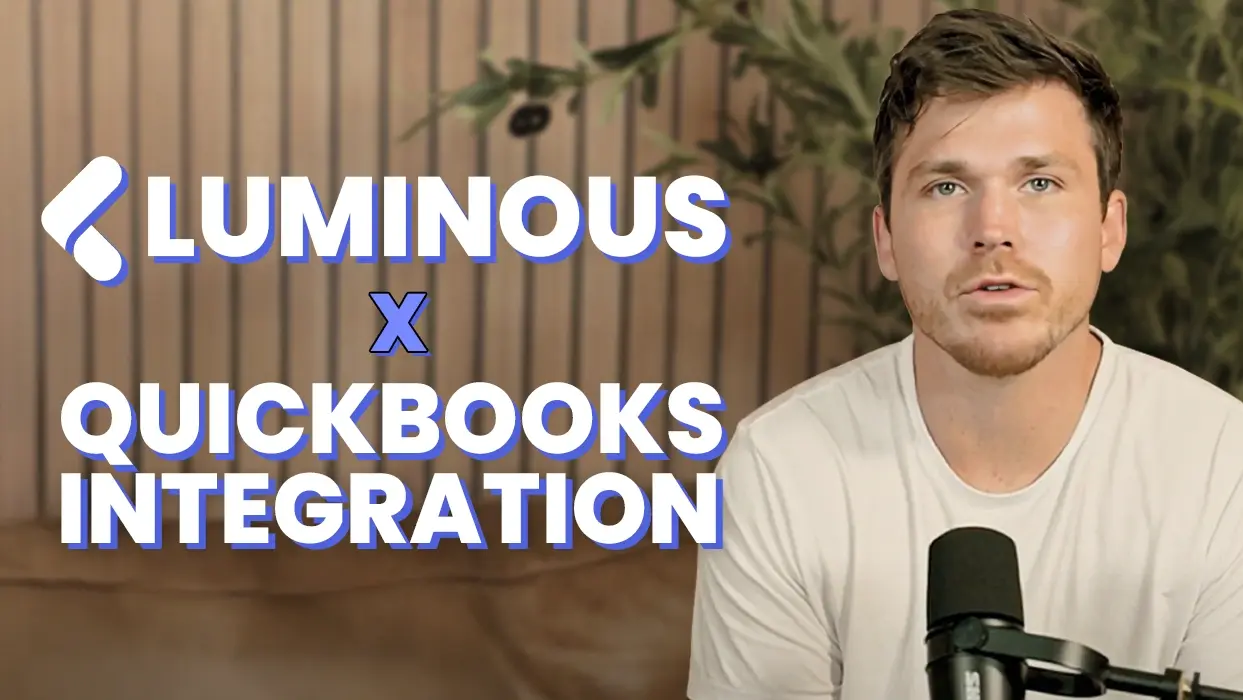

.svg)
Luminous and QuickBooks: A Powerful Partnership
One of the most common questions after implementing Luminous is how it interacts with QuickBooks. Many accountants and operators expect QuickBooks to remain their source for all transaction and inventory costing data, but once Luminous is in place, that changes. Luminous takes over as the central hub for key data like sales orders, invoices, payments, and purchase orders.
Here’s a simple breakdown of how Luminous and QuickBooks work together across three main areas:
Streamlining Wholesale AR with Invoicing and Payments
Once Luminous is up and running, all your invoicing is managed within the system. Each invoice created in Luminous is automatically pushed to QuickBooks, and any updates—such as changes in products, quantities, or pricing—are also reflected in QuickBooks.
Payments work the same way. If you record a payment in QuickBooks, Luminous will pull that data back into its system. If you record the payment in Luminous, it will push the update to QuickBooks. This ensures both platforms stay in sync, and there’s no need for manual updates between the two.
Key Benefit: No matter where you handle invoicing or payments, Luminous and QuickBooks stay fully aligned, saving time and reducing errors.
Purchasing and Landed Costs
Luminous is your system of record for purchasing and landed costs. When you create a purchase order in Luminous, it can automatically push a live version of that purchase order into QuickBooks. Any changes you make in Luminous are updated in QuickBooks as well.
This integration simplifies purchasing by allowing accountants to work off the same data, ensuring everything is in one place without duplicating tasks.
Key Benefit: Purchase orders are managed in Luminous but can be easily synced to QuickBooks, making it easy for your accounting team to keep track of orders.
Summarizing Transactions for QuickBooks
To keep QuickBooks from becoming overloaded with hundreds of thousands of transactional line items, Luminous takes a more efficient approach. It summarizes key actions, such as inventory changes when receiving products or shipping sales orders.
These summaries are then mapped to specific QuickBooks charts of accounts and can be pushed into QuickBooks as journal entries. This means QuickBooks still gets the key financial data it needs without being bogged down by too much detail.
Key Benefit: Luminous provides concise summaries of key actions, reducing clutter in QuickBooks and keeping your financials clear.
Luminous: Smooth Implementation
At Luminous, we understand the importance of keeping operators and accountants in sync. That’s why we offer extensive training and support during the implementation phase. We work closely with your accountants to ensure everything is set up properly, and that monthly book closings are smooth and efficient.
With Luminous integrated into your workflow, QuickBooks remains an essential tool, but it no longer has to handle the heavy lifting. Luminous takes care of the detailed operations data, letting QuickBooks focus on financial reporting. Book a free demo today!

