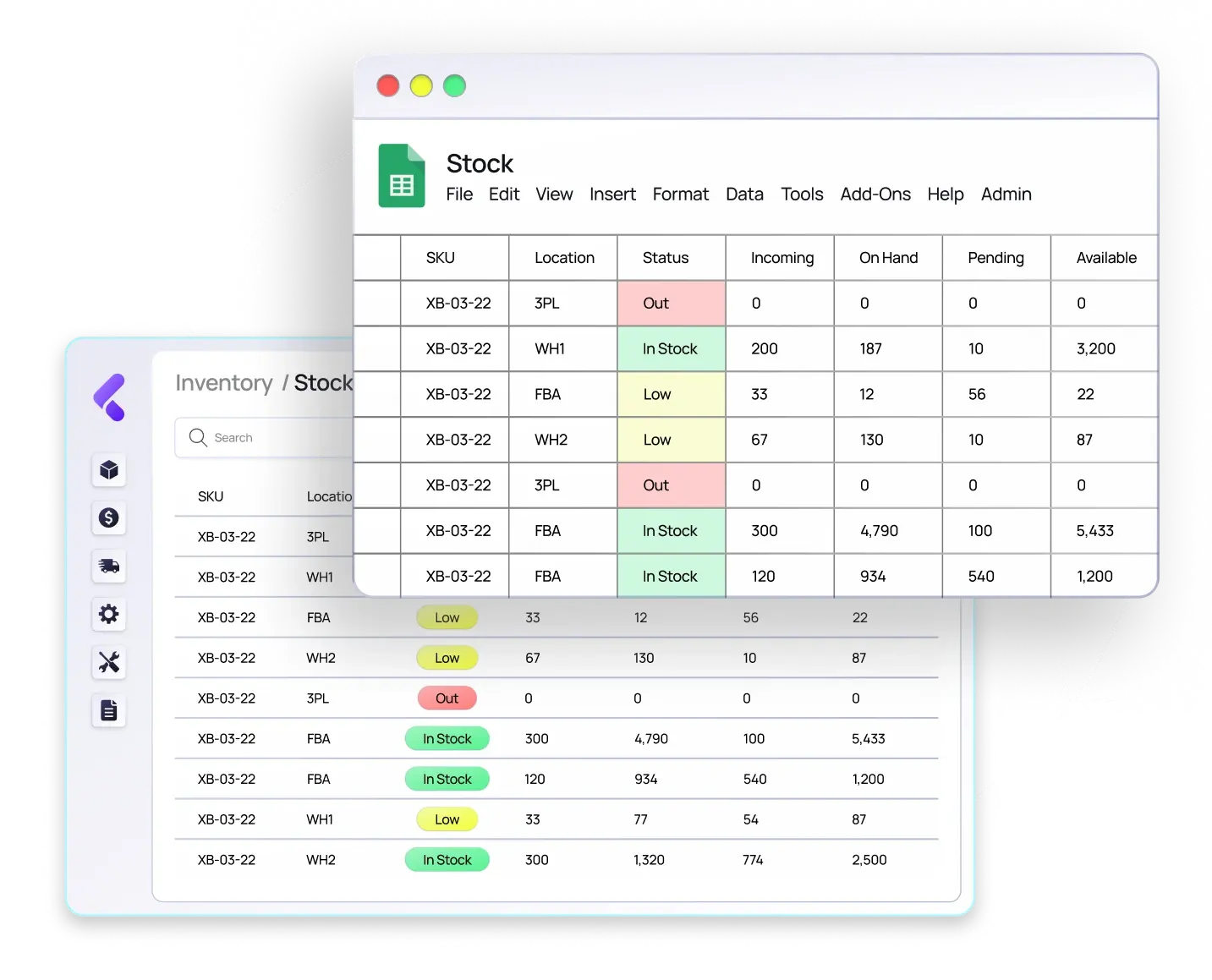Freak in the sheets, Google Sheets
Most companies say they can take Google Sheets off your hands. We can definitely do that, but we can also help you optimize your Google Sheets experience with integrated data. Because Luminous integrates with everything and pulls all your data into one centralized system, you can save hours of manual work by pushing data from Luminous directly to Google Sheets.
TRUSTED BY hundreds of LEADING BRANDS









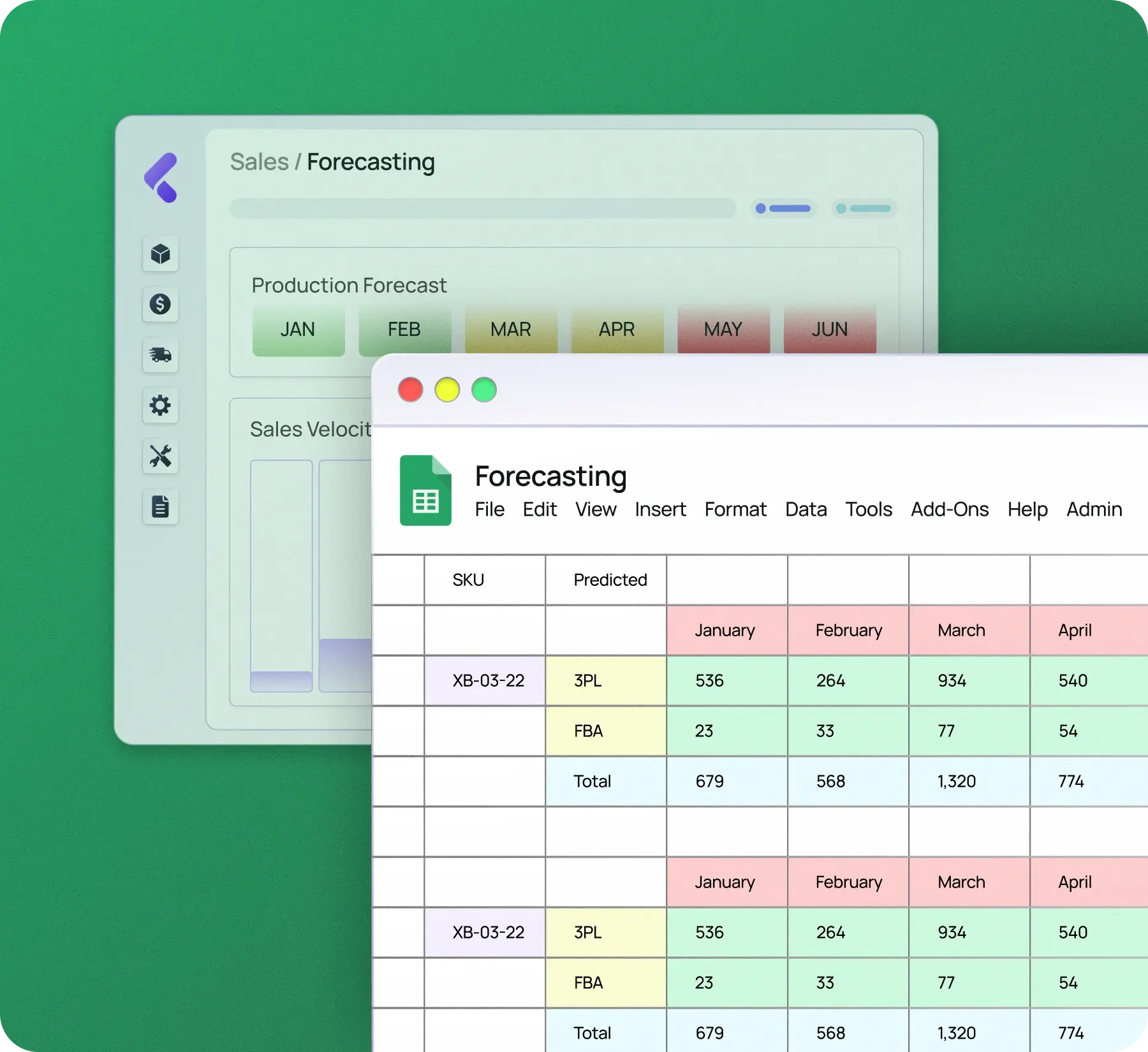
Auto-populate forecasting reports and cut out manual work
Want to keep forecasting in Google Sheets? Luminous can make it faster and easier.
Easily export sales data from all channels and upload it into Google Sheets—no complex setup required.
Run forecasting formulas in Luminous or your Google Sheet, it’s up to you.
Always keep your project management sheets up to date
No more logging into various systems to pull data like order statuses, revenue numbers, etc.
Push all orders and financials directly from Luminous to your project management sheet.
Create custom project reports in Luminous or send data to Google Sheets, both are easy.
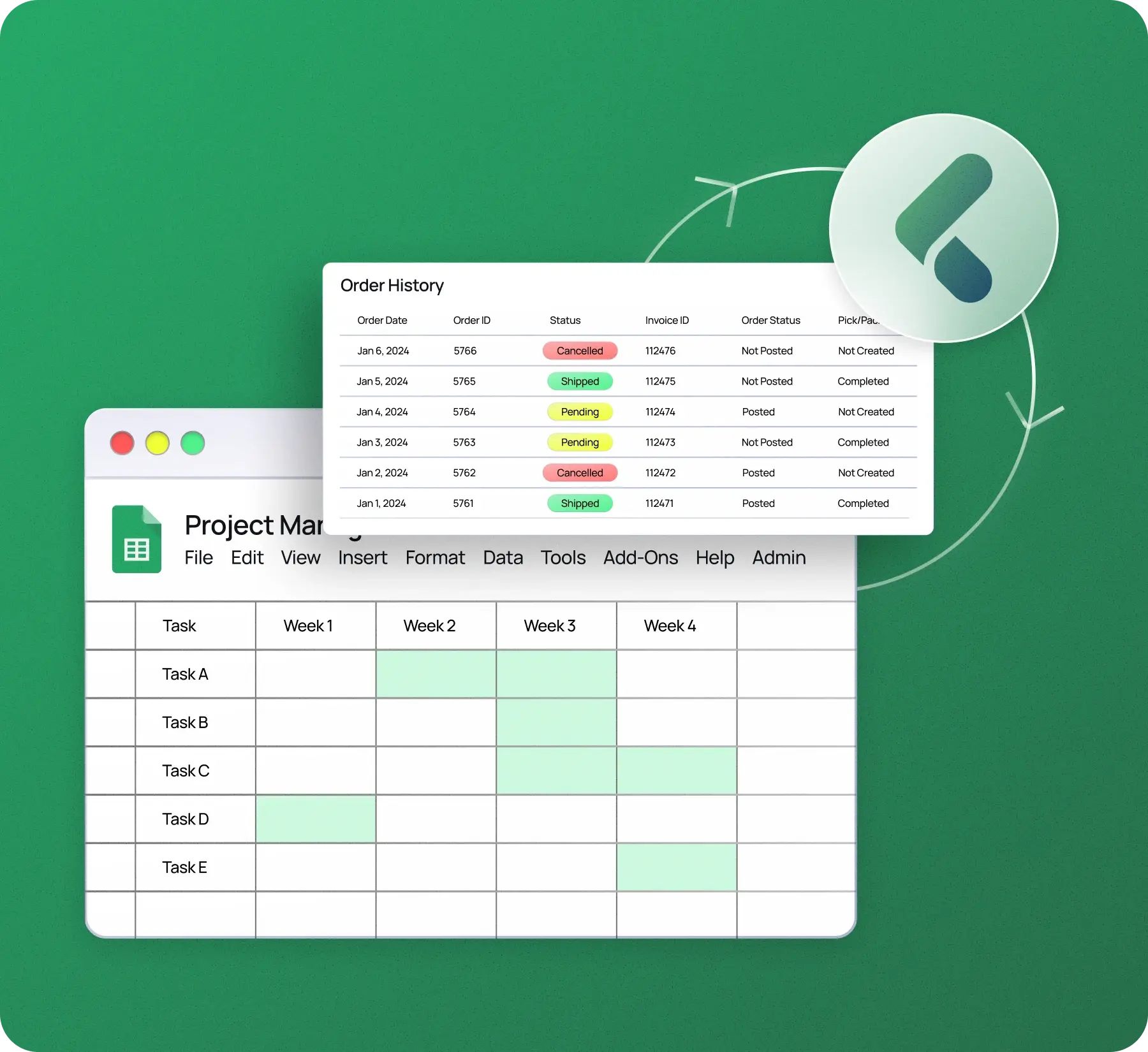
.png)
Instantly track supplier, order, and margin by channel
Auto-populate Google Sheets with supplier and purchase order data.
Push all orders and financials directly from Luminous to your project management sheet.
Alternatively, use Luminous to manage suppliers, POs, margins, and much more.
Some questions, some answers
Here are our most frequently asked questions
As long as it is data that Luminous captures, we can populate it to your Google sheet.
Luminous links directly to a live Google Sheet, automatically mapping data fields. This seamless connection eliminates manual data entry, making your Google Sheet instantly useful.
The most common types for e-commerce are forecasting, demand planning, PO status sheets, and misc project management