Luminous Product
How Purchasing Affects Cost Layers in Luminous
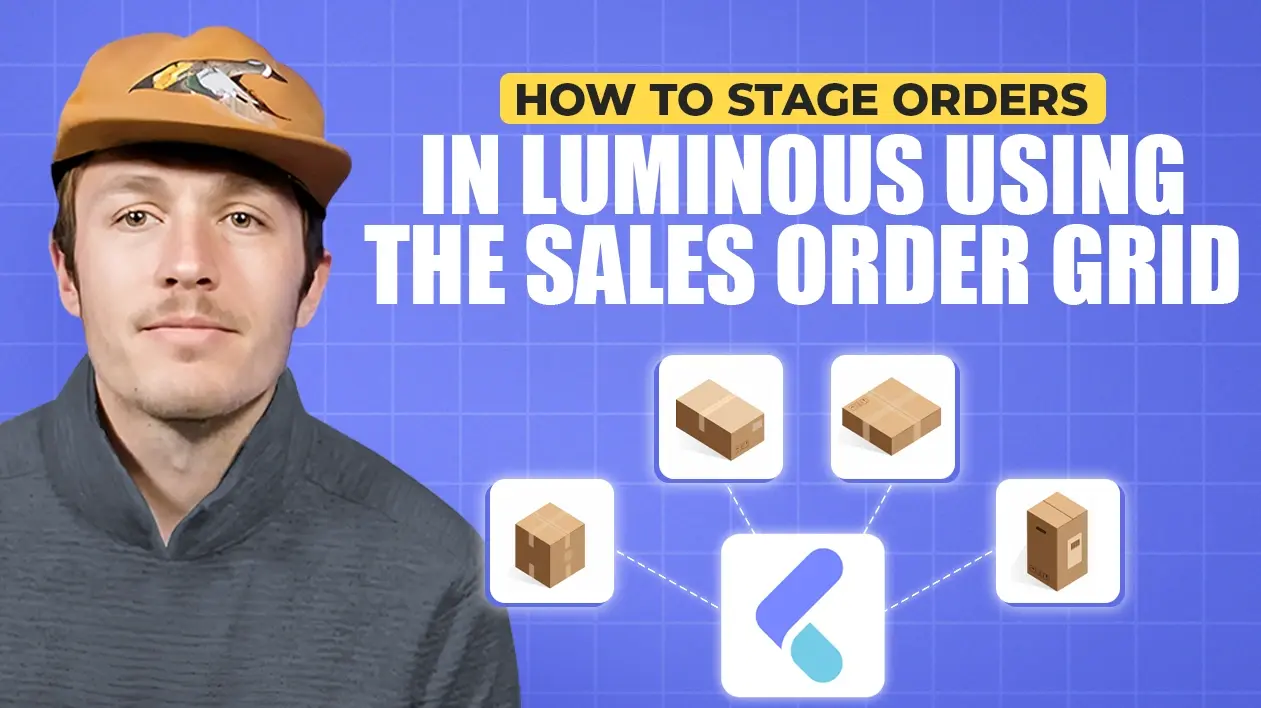

.svg)
In this article:
Cost layers play a critical role in tracking inventory costs in Luminous. This guide explains how purchasing and receiving inventory impact cost layers and landed cost recognition.
Key Takeaway
- Purchasing does not create cost layers.
- Cost layers are created only when inventory is received into the system.
Step 1. Understand Cost Layer Creation
- Cost layers are not generated when you create a purchase order (PO) or shipment.
- Adding additional costs (e.g., shipping or tariffs) to a PO or shipment does not immediately impact cost layers.
Step 2. Recognize Landed Costs
- Landed cost is only recognized upon completing a receiving report.
- This means that inventory must be fully received and recorded in Luminous before a cost layer is formed.
Step 3. Complete the Receiving Process to Create a Cost Layer
- Navigate to the Receiving section in Luminous.
- Create and finalize a Receiving Report for the incoming inventory.
- At this point, the system recognizes the landed cost and creates a new cost layer.
Important Notes
- Purchasing and Shipments: While purchase orders and shipments allow you to allocate costs and manage incoming inventory, they do not affect cost layers or landed costs until inventory is received.
- Accuracy in Receiving: Ensure all additional costs (e.g., shipping fees, tariffs) are accounted for before finalizing the receiving report to properly reflect landed cost.
By following these steps, you can ensure that your cost layers and landed costs in Luminous are accurate and reflect the true value of your inventory.

